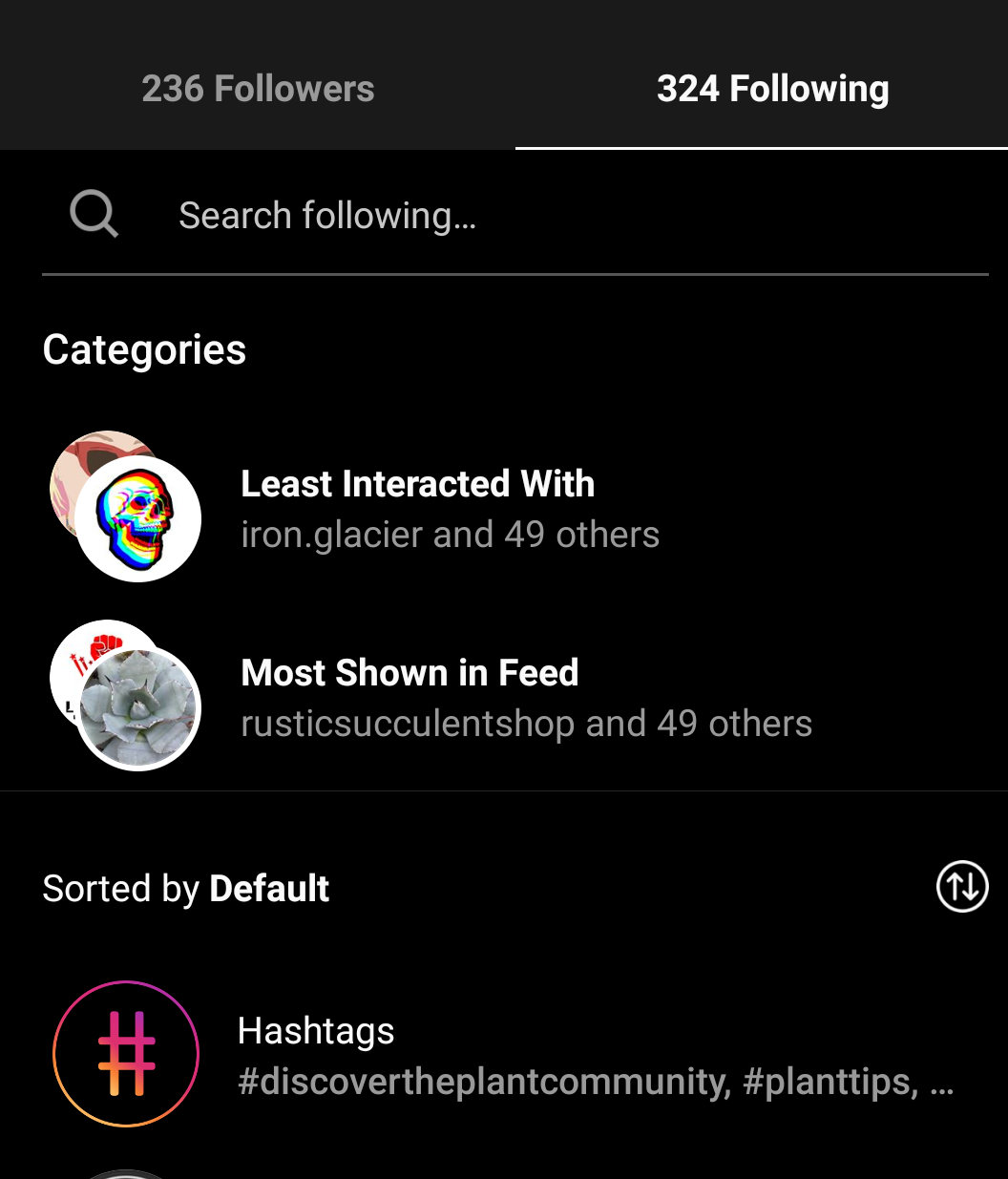Cleaning up followers and following
Instagram’s update introduced a couple of tabs within the “Following” section of your account. Here you will see the two options: “Least Interacted With” and “Most Shown in Feed.” These can help you decide who to unfollow. Personal and business accounts have to purge and detach from accounts they’re following sometimes. This helps clear up the feed and remove any unnecessary noise. Unfollowing accounts and removing followers are both good due to the number of accounts that can disrupt engagement with audiences. For instance, spam accounts tend to follow many people. They won’t engage with your content and only take up space. Inactive accounts, too, are unnecessary.These accounts may show up in the “Least Interacted With” section. Once you find them, you can unfollow them. If you’re looking to delete them from following you, you can explore your followers list and delete the ones that are inactive or spam.